Effective Communication In A Virtual Team
One of my clients is 100% virtual, meaning there is no office, there is no place to go to every morning, no water cooler to gossip at, and no one to brainstorm with. 100% virtual also means you can work when you want as long as you meet your deadlines, your schedule is much more flexible, and you can work where you are most effective (Starbucks or We Work or your bedroom). The one thing that is lost with our virtual team, that is impossible to replace, is face to face communication.
Virtual Tools
How do you communicate with a virtual team? There are countless ways, but here are just a few:
1. Phone
2. Text
3. Instant Message
4. Email
5. Join.me
6. Facetime
7. Hangouts
8. FreeConferenceCall.com
9. Skype
10. Trello
And 1,000’s more. These are all tools that are used by traditional, non-virtual, companies, but the biggest differences is that at one of these companies, if you have a question, you can walk down the hall, look the other person in the eye, and say WTF? A virtual team can’t do this.
7% is words
Why is that important? When people communicate only 7% of the message is received through words, the other 93% is delivered through tone, context and body language.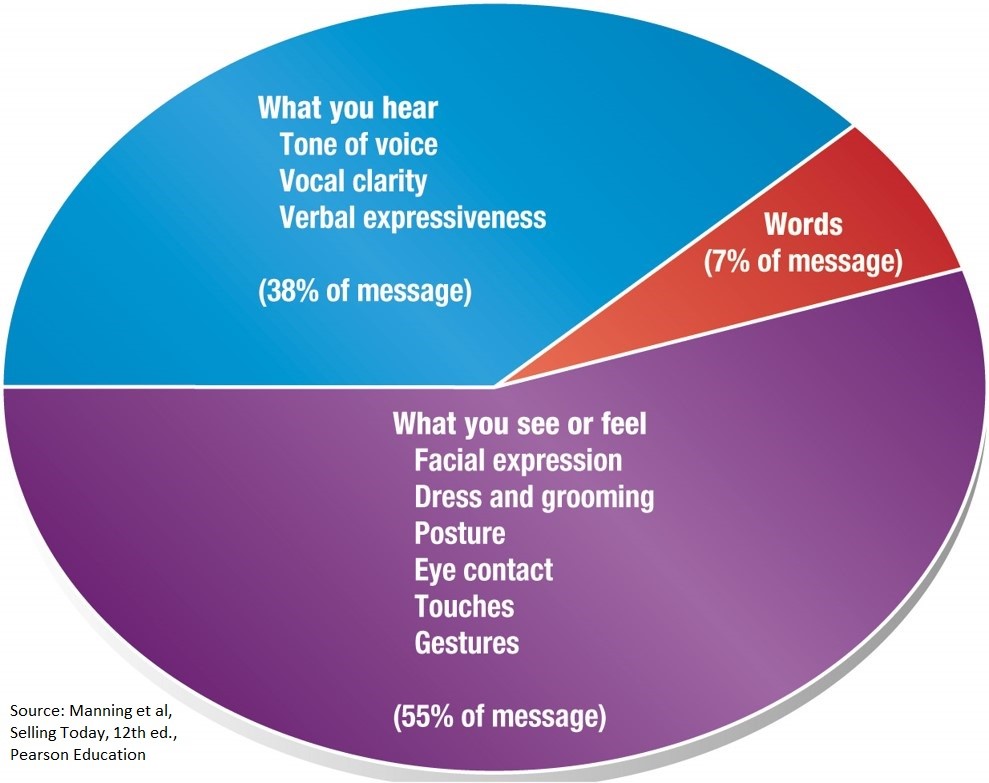
When you send someone a text message, the only piece of information the receiver has are the words and those words are only 7% of the message. Here’s a simple example of a text exchange.
My Wife: What do you want to do for dinner? (She texts as our two year old is throwing a tantrum (again) because his spider-man socks fell off and she is frustrated, tired and needs a break)
If she asked me this when I was home, I would see her frustration, I would see what she is dealing with, and my response would be something like pizza, or take-out, or go out? But I’m not seeing any of this, all I see are the words. And I get frustrated.
Me: Anything is fine (I’m going into a meeting, I don’t know, now I lost my train of thought)
I won’t bore you with the rest of the messages, but it spiraled into a virtual argument that ended up with me sleeping on the virtual couch. And this is relatively simple conversation, just imagine a much more complex conversation that take place and how quickly it can go off the rails and how much energy and resources are required to get the train back on the rails. This is what a virtual team has to deal with.
Video killed the radio star
Some may say you can resolve this by using video chat or conferencing tools. They help, but only a little. All the subconscious micro-movements that are delivered through body language seem to get lost or missed when using video tools. But to me, the biggest problem with video tools is you can’t see a persons feet. That’s right, their feet. Why would I want to see their feet? Simple, feet tell where a person wants to go.
When you are talking with someone and their feet are pointed at you, it is strong indicator that they are engaged in the conversation, their feet say “I want to be here with you”. However, when their feet are pointed at the door, it is a strong indicator that they want out, they’re not really listening and that they really want to walk out the door. It may not be you, it may be that they have to get back to a meeting, they need to make a call, they’re hungry and it’s lunch time, whatever, the important thing is that there focus isn’t on you, it’s on the door.
Virtual Standards
There are two simple things that I have found work to help reduce confusion when relying on virtual communication tools.
First, whenever possible, be direct. Don’t sugar coat, don’t add extra words, just be unapologetically direct so that your message (remember it is only the words) is as clear as possible. If my wife had said “We are having pizza” or if my response was “I’ll get pizza” then I wouldn’t have been banished to the virtual couch.
Set expectations at the start of any request. This is a standard that we have begun implementing at my client for all virtual communications. Instead of sending an instant message to the team that says:
“Met with client, they are not happy, need to fix”
Which, unintentionally, sends the back-office team scrambling because all they know is that a client is not happy. The team begins calling our sales rep to get more information, calling the client to get more information, calling others in our organization to get more information, generally creating chaos, all because they interpreted the words to mean that it is an urgent, all hands-on deck situation.
With the new policy, the message would read:
“Need to address next quarter, will call team today at 4 to explain, met with client, they are not happy, need to fix”
Now the back-office team knows that, while the client is unhappy, it is not something urgent and can be addressed in the future and that our sales rep will call at 4 to provide the necessary information.
Any other suggestions to effectively communicate using virtual tools?

